Let Us Introduce you App & Video Reports

All your campaign data in one easy-to-use interface? Easy!
As we've written before, OHM has launched reports as part of its technology partnership with Google – Video Reports and App Reports. Access all of your Google Ads data in one place and easily estimate creative performance.
And now we're ready to show you how they work: see how our test reports work.
Video Reports
Here You can:
- View statistics from dozens of campaigns all at once.
- View all the data for a certain campaign by selecting it.
- Sort and compare different creatives and their effectiveness. It is easy to draw conclusions from this data to see which creatives should be stopped and which ones should be used further.
- Select the dimensions and metrics you want to analyze or compare.
In the menu on the left you can select additional parameters to explore: Campaigns Hygiene, Optimisation, Conversion Levels, Demographic, Devices and a couple of creative parameters.
App Reports
Again, visualization of the data by clear parameters.
You can see:
- Performance Analysis
- Creatives Analysis
- Asset Reporting
- Disapprovals
- Store (Apple & Google) Insights
One more important point. You can analyze the data yourself, or use our tips and recommendations from the system. On the Hygiene section in the toolbar, you can see how the campaigns are doing in terms of budget, creatives, and conversions.
So try the reports for yourself and enjoy the convenience of evaluating results without any extra effort.
Read more
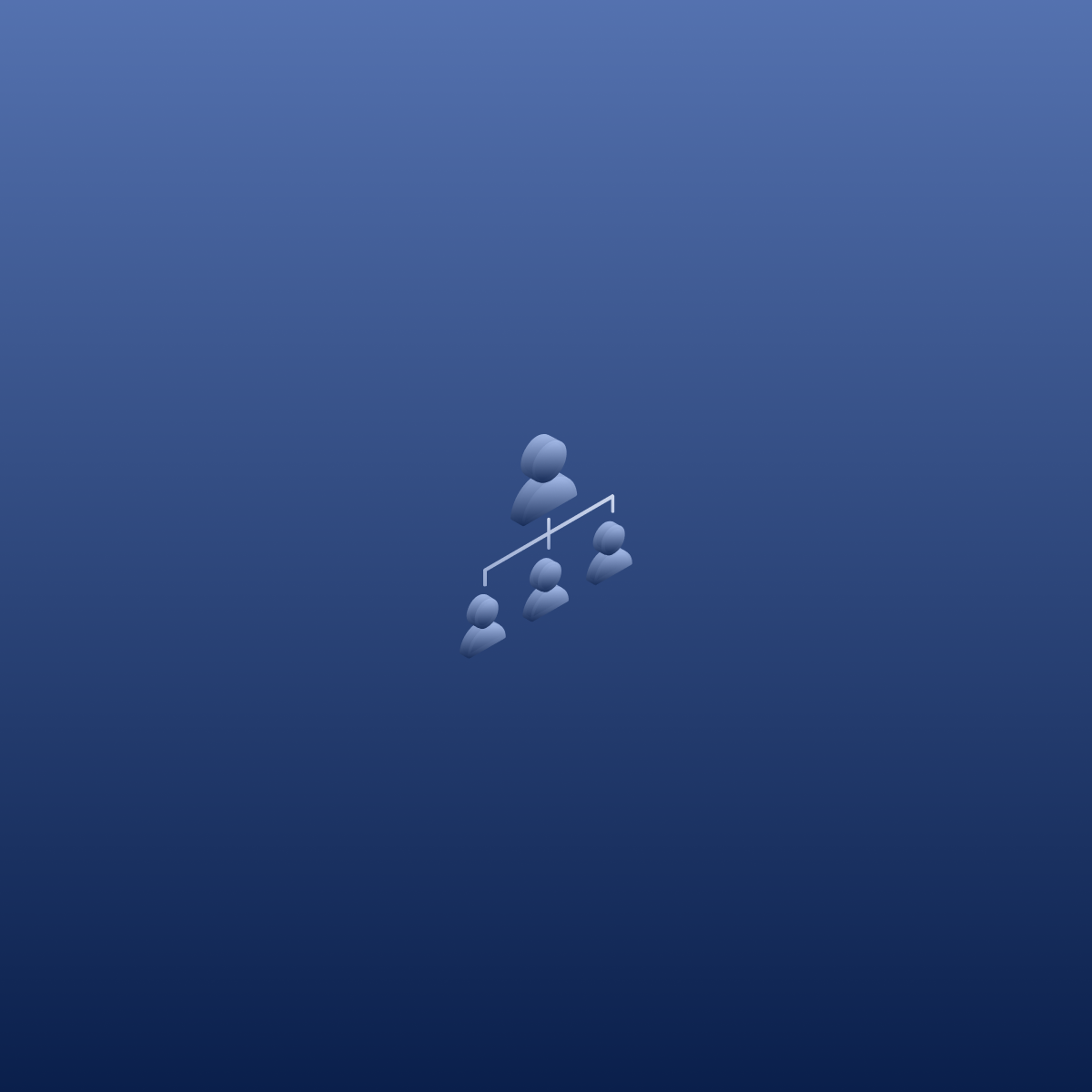
Through effective retargeting efforts, you can reconnect with your audience, reignite their interest, and drive higher engagement.

We developed a technology that was able to incorporate post-view conversions in the results.

